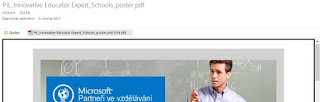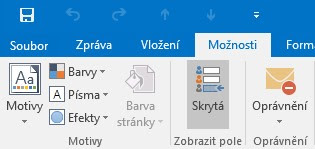「弥生会計」をはじめとする各種業務ソフトウェアを提供し、中小企業や個人事業主を中心に数多くのユーザーから高く評価され続けている弥生株式会社。同社はクラウド版の提供にも積極的に取り組んでおり、クラウド会計ソフト市場でも 52.8% という高いシェアを獲得しています (2016 年 12 月、MM総研調べ) 。
それでは、弥生はこれまでどのようにクラウド化への取り組みを進めてきたのでしょうか。そして、その基盤として Microsoft Azure を採用した理由とは。マーケティングと開発におけるキーパーソンの皆さまに、お話をお聞きしました。
![1]()
写真右より、弥生株式会社 開発本部 情報システム部 部長 杉浦 雅幸 氏、弥生株式会社 マーケティング本部 マーケティング部 部長 兼 ビジネス戦略チーム シニアマネジャー 吉岡 伸晃 氏、弥生株式会社 開発本部 システム開発部 シニアテクニカルリーダー 黒木 進矢 氏、弥生株式会社 開発本部 ビジネスプラットフォーム開発チーム 統括リーダー 山田 達也 氏
会社概要と製品/サービスの強み
―― まず、御社の概要についてお教えください。
![0330]() 吉岡 当社は、中小企業や個人事業主、起業家向けに「弥生会計」や「やよいの青色申告」をはじめとする業務ソフトウェアを提供しています。登録ユーザー数は現在約 160 万を有しており、パッケージ版の業務ソフトでは 18 年連続でシェア No.1 を達成しました。共有・共生・共創の力を活かし、お客さまの事業の立上げと発展の過程で生まれるあらゆるニーズにお応えする「事業コンシェルジュ」になることを目指し、事業を展開しています。
吉岡 当社は、中小企業や個人事業主、起業家向けに「弥生会計」や「やよいの青色申告」をはじめとする業務ソフトウェアを提供しています。登録ユーザー数は現在約 160 万を有しており、パッケージ版の業務ソフトでは 18 年連続でシェア No.1 を達成しました。共有・共生・共創の力を活かし、お客さまの事業の立上げと発展の過程で生まれるあらゆるニーズにお応えする「事業コンシェルジュ」になることを目指し、事業を展開しています。
―― 会計ソフトのクラウド化にも、早い時期から積極的に取り組んでいますね。
吉岡 2012 年 7 月に「やよいの店舗経営 オンライン」を Azure 上でリリースしたのを皮切りに、2014 年 1 月に「やよいの白色申告 オンライン」、2014 年 10 月に「やよいの青色申告 オンライン」、2015 年 7 月に「弥生会計 オンライン」の提供を開始しており、2017 年 1 月には「やよいの給与明細 オンライン」もリリースしています。また、デスクトップとクラウドの融合にも力を入れています。2014 年 12 月に銀行明細等を取り込んで自動で記帳を行う「YAYOI SMART CONNECT」をデスクトップ版の弥生会計からも利用できるようにしました。さらに 2016 年 10 月には、「弥生会計オンライン」と会計事務所向けデスクトップ アプリの「弥生会計 AE」でのデータ共有もスタートしています。
―― クラウド ビジネスの状況は。
吉岡 おかげさまで順調に伸びています。たとえば「やよいの青色申告 オンライン」は、2015 年 8 月に約 32,000 ユーザーでしたが、その 1 年後には 53,000 ユーザーを超えました。この増加分のほとんどは新規のお客様です。また、MM総研が 2016 年 12 月に発表した「クラウド会計ソフトの利用状況調査」によれば、当社がクラウド会計ソフトで 52.8% のシェアを獲得しています。
―― 非常に高い競争力を持っていますね。その源泉はどこにあると思いますか。
吉岡 「かんたん」「あんしん」「たよれる」を徹底的に追求してきたことが、選ばれる理由だと考えています。弥生のソフトウェアはだれでも使いこなせるようになっており、外部からのデータ取り込みも容易です。また税制/法令改正にもしっかり対応しており、業界最大規模のカスタマー センターで、専門スタッフが製品の導入から日々の運用まで、きめ細かくサポートしています。また、7,500 以上の税理士や会計事務所とパートナーシップを結んでいるため、相談先も数多く存在します。これらに加え、クラウドとデスクトップの両方を連携でき、会計事務所はデスクトップ、そのお客様はクラウド、といった使い分けが可能なことも大きな特長です。このようなことができる会計ソフトは、他にはないと思います。
クラウド基盤に Azure を選択した理由
―― クラウド版の開発はいつごろから始めていたのですか。
![3]() 黒木 開発は 2009 年からスタートしました。まだ Azure が出始めたころです。
黒木 開発は 2009 年からスタートしました。まだ Azure が出始めたころです。
―― なぜクラウド基盤に Azure を採用したのでしょうか。
黒木 当社のソフトウェアはデータを RDB (リレーショナル データベース) に格納していたのですが、当時は RDB が使えるクラウドが、主要サービスの中では Azure しかありませんでした。また開発環境として当社は Microsoft Visual Studio を使っており、これとの親和性が高いことも大きな理由です。クラウド版も Visual Studio で開発できれば、デスクトップ版と同様のデバッグ機能が使えるため、高い開発効率を実現できます。.NET に慣れた当社の技術者にとっても、使いやすいはずだと考えました。
吉岡 当社はクラウドとデスクトップの融合を目指しているため、マイクロソフト プラットフォームの親和性の高さは重要です。Azure であれば、デスクトップ上のアプリケーションとの連携はもちろんのこと、一貫性のある使用感も実現できます。
山田 当初は社内でクラウド版のサイトを立ち上げることも考えました。しかし、これからはパブリック クラウドの活用を積極的に行うべきではないかと考え、その技術的なノウハウを蓄積するためにも、最終的に Azure を使うことを決定しました。
―― クラウド版は、デスクトップ版をベースに開発されているのですか。
黒木 実はそうではありません。たとえば「やよいの白色申告 オンライン」は、より簡単に使えるアプリケーションにしたいという想いから、仕様レベルから見直したうえで開発を行っています。「やよいの青色申告 オンライン」はこの「やよいの白色申告 オンライン」をベースに開発しており、さらに「弥生会計 オンライン」もこれらをベースにしています。
―― それはおもしろいですね。なぜそうしているのですか。
![03302]() 杉浦 デスクトップ版とクラウド版では位置付けが異なるからです。デスクトップ版は熟練者向け、クラウド版はライト ユーザー向けなのです。しかし共通している部分は、クラウド版からデスクトップ版へのフィードバックも行っています。
杉浦 デスクトップ版とクラウド版では位置付けが異なるからです。デスクトップ版は熟練者向け、クラウド版はライト ユーザー向けなのです。しかし共通している部分は、クラウド版からデスクトップ版へのフィードバックも行っています。
―― 具体的にどのような機能がフィードバックされていますか。
杉浦 代表的な例が「かんたん取引入力」です。以前のデスクトップ版では入力順序に制約があり、入力された内容の確認も仕訳画面に切り替えて行う必要がありました。これに対してクラウド版では、入力項目を資産の増加・減少・振替の観点でグルーピングし直し、入力順序を問わない仕様にし、入力内容の確認も同じ画面で行えるようにしています。この変更で圧倒的に使いやすくなったため、デスクトップ版にも反映した結果、お客様の満足度が高まりました。
![5]()
▲旧かんたん取引入力の画面例
![6]()
▲新かんたん取引入力の画面例
―― ユーザーにとっての使いやすさを、常に追求し続けているのですね。
杉浦 そうです。ソフトウェアの開発体制も、開発部門だけではなくマーケティング本部や顧客サービス本部 (カスタマーセンター) のメンバーも参画することで、広い視野を持ちながらお客様にとって使いやすい製品・サービスを追求しています。
Azure の使い方とメリット
―― Azure で実際に使用している機能は。
黒木 2009 年にはまだ Azure で IaaS (Infrastructure as a Service)の VM (仮想マシン) が提供されていなかったこともあり、当初から PaaS (Platform as a Service) として利用し、現在も一部を除き、PaaS として利用しています。具体的には、Azure Cloud Services、Azure SQL Database、Azure Storage を使用しています。
―― Azure を使ってみてのご評価は。
![7]() 山田 社内向けシステムやお客様向けの「マイページ」はオンプレミスで運用しているのですが、インフラの設計や運用には苦労しています。これに対して Azure は、インフラの設計および管理が不要になるため、日常的な単純作業も減り、コスト削減やスピード感アップにつながっています。スケール アウトやスケール インが行いやすいのもいいですね。オンライン版ではお客様の数に応じてインスタンスを増やしており、データベース容量も毎月増えているので、この機能を頻繁に利用しています。
山田 社内向けシステムやお客様向けの「マイページ」はオンプレミスで運用しているのですが、インフラの設計や運用には苦労しています。これに対して Azure は、インフラの設計および管理が不要になるため、日常的な単純作業も減り、コスト削減やスピード感アップにつながっています。スケール アウトやスケール インが行いやすいのもいいですね。オンライン版ではお客様の数に応じてインスタンスを増やしており、データベース容量も毎月増えているので、この機能を頻繁に利用しています。
黒木 負荷の季節変動にも対応しやすくなっています。特に確定申告の時期にはアクセスが一気に増えますが、これへの対応も容易です。
杉浦 今年は「やよいの給与明細 オンライン」をリリースしたので、年末調整の時期にも負荷が増大するはずです。ここでもスケールのしやすさは、大きなメリットになるでしょう。またサポートがしっかりしているのも、マイクロソフトの大きな魅力です。パッケージ提供の時代からプレミア サポートを契約していますが、どんな相談にも真摯に対応してくれます。
黒木 この間も高負荷対策の相談をさせていただきましたが、マイクロソフトのアドバイスによって、3 ~ 4 倍の負荷に対応できるようになりました。これを自力で解決するのはたいへんだったと思います。
山田 夜間に対応していただくことも少なくありません。マイクロソフトは海外拠点も活用し、24 時間体制のサポートを提供してもらっています。
杉浦 当社の目標は製品をリリースすることではなく、その安定稼働とお客様のビジネスへの貢献です。開発はもちろんのこと、運用に関するアドバイスも気軽にいただけるのは、たいへん助かります。
今後の展望
―― 最後に、今後の展望についてお教えください。
吉岡 まずビジネス面では、現在「業務 3.0」というキーワードで、従来の業務ソフトウェアに限定せずに、お客様の業務を支えるサービスを企画しています。その一例が冒頭で紹介した「YAYOI SMART CONNECT」であり、これによって入力作業の自動化を強化しています。またクラウド請求管理サービスを提供する株式会社Misoca の全株式を 2016 年 2 月に取得しており、売り手と買い手をつなぐ商取引プラットフォームの確立も目指しています。このような取り組みによってクラウドとデスクトップの融合をさらに進め、業務全体の効率化を実現していきます。
杉浦 開発面では、マーケティング本部や顧客サービス本部 (カスタマーセンター)、QA (品質保証) チームも参画する体制を確立しており、今後は DevOps のエッセンスもさらに組み込んでいきたいと思います。これによって製品・サービスの開発だけでなく、リリース後のサポートをより強く意識した開発をさらに推進していきたいと考えています。その一環として、リリースによって発生する問い合わせを予測し、顧客サービス本部 (カスタマーセンター) と問い合わせを軽減するような取組 (FAQ の共同作成や新製品・サービスの勉強会実施) をするといった取り組みも行っています。また、品質を担保しつつ、リリース サイクルの短期化も進めています。デスクトップ版では毎年 1 回のメジャー バージョンアップと法令改正や機能改善のような年数回程度のバージョンアップを行っていますが、クラウド版では月 1 回、もしくはそれ以上の頻度でリリースを行うようにしています。この短期サイクルのリリースと品質のバランスをうまくとりながら、こだわりをもったモノづくりができる体制を構築していきたいと思います。
山田 採用技術に関しては、マイクロソフト テクノロジーに加え、オープンソースにも積極的に取り組んでいきます。またデスクトップ版では、Visual Studio に無償で同梱されている Xamarin によって、クロス プラットフォームに対応させることも検討しています。Azure の AI 系サービスの活用も視野に入っており、コールセンターでの感情分析やテキスト マイニングなどに活かせるのではないかと考えています。
杉浦 DevOps で高品質なものを迅速にリリースできれば、手戻りが少なくなり、開発業務の効率も上がります。これはワーク ライフ バランスにもつながります。実は一昨日 (2017 年 2 月 7 日) にマイクロソフトの品川オフィスを訪問して相談させていただいたのですが、Microsoft Office 365 の導入も検討しています。Microsoft Office 365 の導入をきっかけにしてワーク スタイル変革にも、積極的に取り組んでいきたいと考えています。
―― 本日はありがとうございました。
![8]()
弥生株式会社
1978 年設立。「弥生会計」や「やよいの青色申告」をはじめとする業務ソフトウェアを提供する、会計ソフトの老舗ベンダーです。登録ユーザー数は現在約 160 万を有し、パーケージ版の業務ソフトは 18 年連続でシェア No.1 を達成。クラウドにも力を入れており、株式会社MM総研が 2017 年 1 月に発表した「クラウド会計ソフトの利用状況調査 (2016 年 12 月末)」によれば、クラウド会計ソフトで 52.8% のシェアを獲得しています。























 吉岡 当社は、中小企業や個人事業主、起業家向けに「弥生会計」や「やよいの青色申告」をはじめとする業務ソフトウェアを提供しています。登録ユーザー数は現在約
吉岡 当社は、中小企業や個人事業主、起業家向けに「弥生会計」や「やよいの青色申告」をはじめとする業務ソフトウェアを提供しています。登録ユーザー数は現在約  黒木 開発は
黒木 開発は  杉浦 デスクトップ版とクラウド版では位置付けが異なるからです。デスクトップ版は熟練者向け、クラウド版はライト ユーザー向けなのです。しかし共通している部分は、クラウド版からデスクトップ版へのフィードバックも行っています。
杉浦 デスクトップ版とクラウド版では位置付けが異なるからです。デスクトップ版は熟練者向け、クラウド版はライト ユーザー向けなのです。しかし共通している部分は、クラウド版からデスクトップ版へのフィードバックも行っています。

 山田 社内向けシステムやお客様向けの「マイページ」はオンプレミスで運用しているのですが、インフラの設計や運用には苦労しています。これに対して
山田 社内向けシステムやお客様向けの「マイページ」はオンプレミスで運用しているのですが、インフラの設計や運用には苦労しています。これに対して